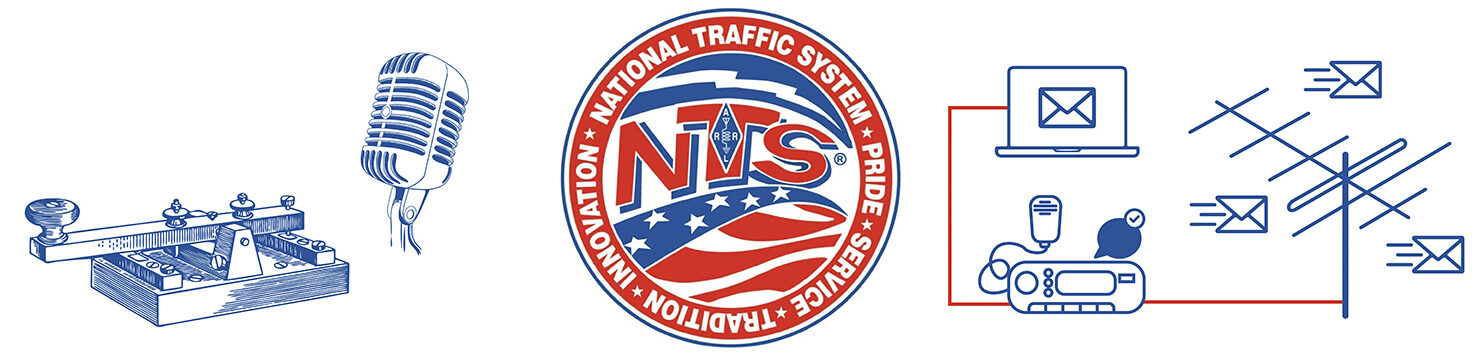The use of complex forms requires modification of the usual net handling instructions.
1. Listing Radiograms containing ICS-213 messages
With differences in how Radiograms containing ICS-213 messages are handled compared to those without, it is important to specify that the Radiogram contains an ICS-213 or other complex form so that the Net Control Station can know to route the traffic to a station which the training to handle this type of message, as well as to alert the receiving station that the standard Radiogram form may not be sufficient for copying the message.
MPG 4.6.3 provides that the form of listing traffic is:
FORMAL TFC: (dest) (qty [prec]) [(information)] … (dest) (qty [prec]) [(information)]…
When listing traffic containing an ICS-213 message or other complex form, a station should use “ICS” for the information parameter in order to specify this. This can be voiced as “eye see ess”.
For example:
Boston 2 ICS
Or for example, where a precedence is specified:
AB1PH 1 Priority ICS
The Net Control Station should be cognizant that relaying a Radiogram containing an ICS-213 or other complex form on a voice or CW net may take two or three times as long as a traditional Radiogram.
2. The length of messages encapsulating an ICS-213 or other complex form, and the length of the ICS-213 field 7 introduce a new set of challenges:
- Calculating checks
- Verifying checks
- Requiring a legal ID after ten minutes
Calculating the check – ICS-213 example, use radiogram version of form for other forms:
- Calculate the three sub-checks: (fields 1-6, field 7, and field 8) and then add them up
- Copy field 7 ten words to a line. The radiogram ICS-213 form will get you the sub-check quickly.
Verifying the check:
- For field 7, sender unkeys after every tenth word. The “figure 7” at the beginning counts as the
first word. You should be at the end of a line each time the sender unkeys. If the receiver
doesn’t have ten words or needs a fill, they can ask for the fill; otherwise, say go. - Don’t do any readback of field 7 that needs more than five words. If necessary, verify the tenth
word of each line to find which line has a problem. Then verify the fifth word of the line to tell
if the first half or the second half of the line has the problem.
Legal ID:
- After field 6, the sender should say “next field” and then ID. The sender should wait for the
receiver to ID, and then start field 7. - After field 7, the sender should say “next field” and then ID. The sender should wait for the
receiver to ID, and then start field 8.
As with any change in procedures, practice is required to perform them smoothly.